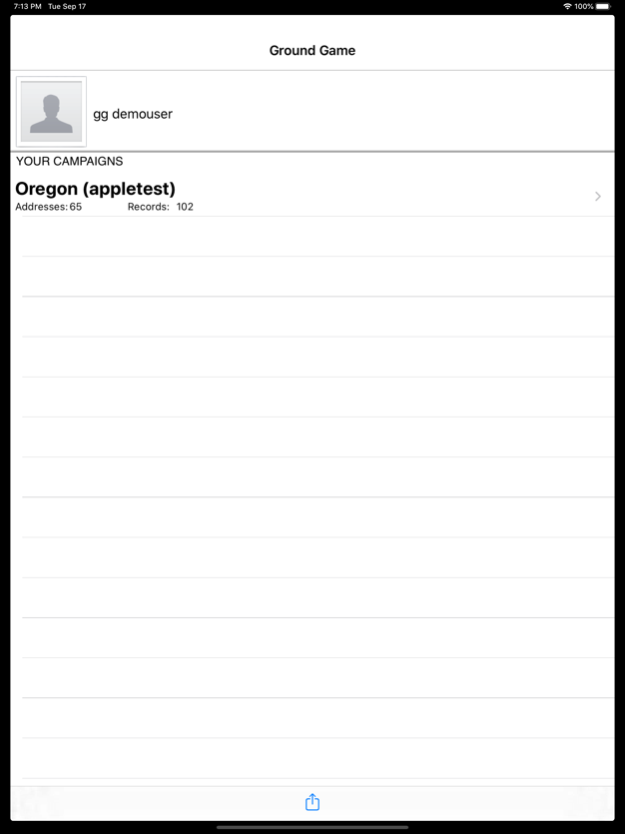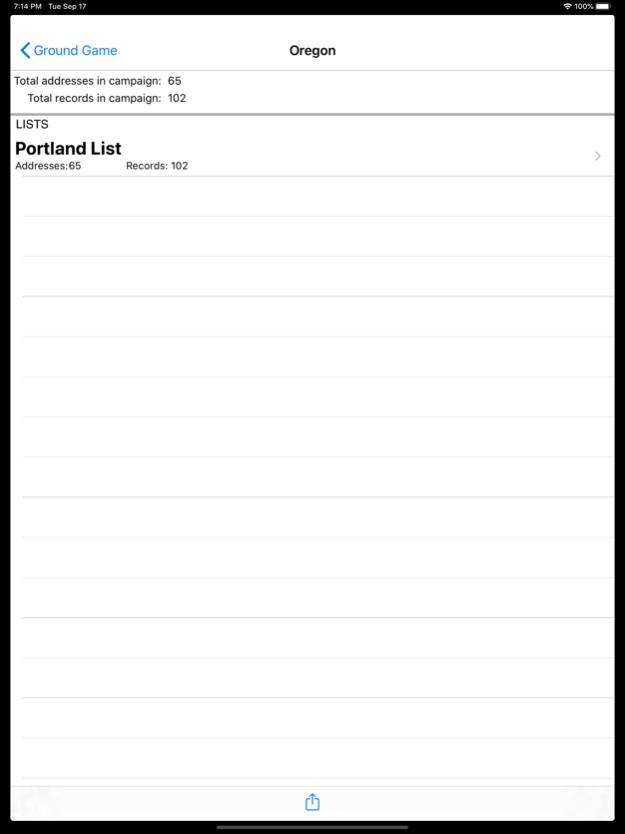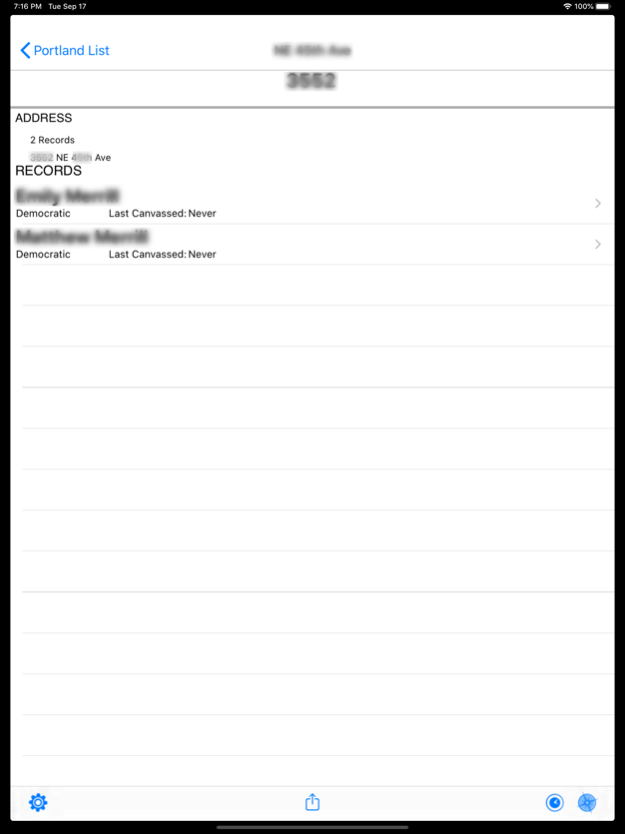Ground Game 2 3.8
Continue to app
Free Version
Publisher Description
Ground Game® is a groundbreaking battle-tested mobile canvassing app used by hundreds of political campaigns and door-to-door sales teams.
For Political Canvassing:
The award-winning application includes an extensive list of features that will give your political campaign a clear advantage over the competition. The Ground Game® door-to-door mobile canvassing app gives volunteers direct access to campaign-generated walking lists, voter survey questionnaires, regularly-updated registered voter data from L2 and interactive maps. Ground Game’s combination of satellite and street mapping with accurate voter data is astounding! Go paperless – no more clipboards, no more paper and pens, instant data entry from iPhones and iPads of voter responses from the field.
For Door-to-Door Sales Canvassing:
Ground Game® gives your door-to-door canvassers direct access to manager-generated walking lists, survey questionnaires, regularly-updated commercial data from L2 and interactive maps. Enter data directly from iPhones and iPads. Results are synced to the central database and updated in the online management interface. Access detailed data on 220 million people in the US directly from the apps.
Dec 11, 2020
Version 3.8
Updating app to support dark mode.
About Ground Game 2
Ground Game 2 is a free app for iOS published in the System Maintenance list of apps, part of System Utilities.
The company that develops Ground Game 2 is Moonshadow eCommerce, Inc.. The latest version released by its developer is 3.8.
To install Ground Game 2 on your iOS device, just click the green Continue To App button above to start the installation process. The app is listed on our website since 2020-12-11 and was downloaded 10 times. We have already checked if the download link is safe, however for your own protection we recommend that you scan the downloaded app with your antivirus. Your antivirus may detect the Ground Game 2 as malware if the download link is broken.
How to install Ground Game 2 on your iOS device:
- Click on the Continue To App button on our website. This will redirect you to the App Store.
- Once the Ground Game 2 is shown in the iTunes listing of your iOS device, you can start its download and installation. Tap on the GET button to the right of the app to start downloading it.
- If you are not logged-in the iOS appstore app, you'll be prompted for your your Apple ID and/or password.
- After Ground Game 2 is downloaded, you'll see an INSTALL button to the right. Tap on it to start the actual installation of the iOS app.
- Once installation is finished you can tap on the OPEN button to start it. Its icon will also be added to your device home screen.